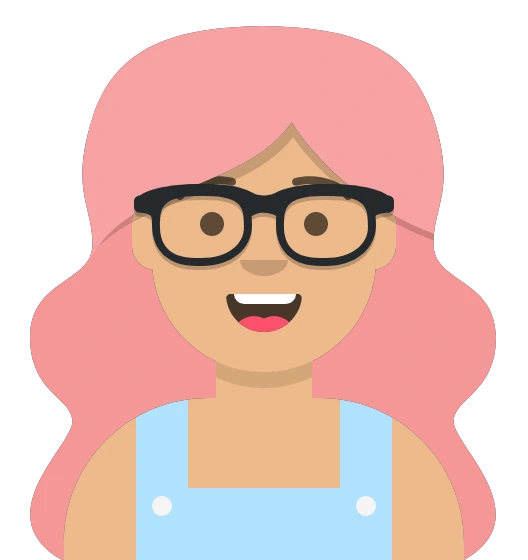Concurrency is an important component of modern computing, and programming assignment studies, particularly in software development. With the rapid proliferation of multi-core computers, it has become increasingly vital to create software that can fully utilize these resources. Concurrency in Java is achieved through multithreading, which allows several threads to run concurrently within a single application. In this article, we will look at multithreading and synchronization in Java.
Multithreading:
Multithreading is the process of running numerous threads at the same time within a single program. Each thread follows its execution path and operates independently of the others. In Java, multithreading is used to accomplish concurrent execution of activities such as executing complex computations or processing several user requests at the same time.
Making Threads:
Creating threads in Java is essential for implementing concurrency in programs. Threads can be created in Java in two ways: by implementing the Runnable interface or by extending the Thread class.
1. Creating the Runnable Interface:
Implementing the Runnable interface is one technique to create a thread in Java. The Runnable interface defines a single method called run() that is used to declare the code that the thread will execute.
To create a thread with the Runnable interface, do the following:
- Write a class that implements the Runnable interface and defines the code that the thread will execute in the run() method.
- Make an instance of the Runnable interface-implementing class.
- Create a new Thread object and pass the instance of the class that implements the Runnable interface to the Thread constructor.
- Start the thread by calling the start() function on the Thread object.
2. Extending the Thread Class:
Extending the Thread class is another approach to constructing a thread in Java. When you extend the Thread class, you may describe the code that will be performed by the thread by overriding the run() method.
To make a thread by extending the Thread class, do the following:
- Create a new class that extends the Thread class and overrides the run() method to define the thread's code.
- Initialize a new class that extends the Thread class.
- To start the thread, call the start() function on the new class instance.
It is critical to remember that when writing Java threads, you must always ensure that the code performed by the threads is thread-safe. This means that the code should be written so that it may execute in a multithreaded environment where different threads may be accessing the same resources at the same time. Synchronization is frequently used to ensure that only one thread at a time has access to a resource.
Thread States:
Threads in Java have various states that indicate their current condition or status. Understanding thread states is vital because it allows you to monitor and manage how your threads behave. In Java, there are six thread states:
- NEW: A thread is in the NEW state when it is created but has not yet started. The thread is not yet running, and its start() procedure has not yet been called.
- RUNNABLE: A thread is in the RUNNABLE state when it has been launched and is currently running. The thread is ready to start in this state, although it may or may not be actively executing, depending on whether the operating system has assigned it CPU time.
- BLOCKED: When a thread is blocked, it is not executing and cannot continue. Threads can become blocked for a variety of reasons, including waiting for a lock or for I/O operations to complete.
- WAITING: A thread that is waiting is not executing and is waiting for a specified condition to be met before proceeding. Threads might become waiting for a variety of reasons, such as a notification or a timeout.
- TIMED_WAITING: A thread in the timed_waiting state is waiting for a set length of time before proceeding. Threads can become timed_waiting for a variety of reasons, including waiting for a timeout or for an I/O operation to complete.
- TERMINATED: A thread is in the TERMINATED state after it has completed its execution or has been stopped or killed. A thread that is in this status cannot be restarted.
It's vital to remember that a thread's execution can go from one state to another. A thread, for example, may begin in the NEW state, progress to the RUNNABLE state, then to the BLOCKED state, and so on.
The Thread.getState() method can be used to monitor thread statuses. This function returns the thread's current status as an enumeration value. To monitor the states of threads in your Java application, you can also use tools like Java VisualVM or Java Mission Control. Understanding the various thread states is critical for creating efficient, dependable, and responsive multithreaded programs.
Synchronization:
Synchronization is used in multithreaded contexts to prevent conflicts from occurring when multiple threads attempt to access the same resource at the same time. Synchronization ensures that only one thread at a time has access to the resource, eliminating data corruption and other problems.
Synchronized Methods
Synchronized methods are used in Java to ensure that only one thread can access a specific method or block of code at a time. The synchronized keyword is used to ensure that only one thread can perform the synchronized method or block at a time. Synchronized methods are critical for thread safety in multithreaded systems when different threads may access the same resources at the same time.
When a thread calls a synchronized method, the thread must first get a lock on the object to which the method belongs before it can execute the method. If the lock has already been obtained by another thread, the current thread will be blocked until the lock becomes available. After obtaining the lock, the thread can run the synchronized method, and other threads are prevented from accessing the method until the lock is released.
When accessing shared resources such as shared data structures, files, and databases, synchronized methods are very beneficial for maintaining consistency. Synchronized methods assist eliminate race situations and other concurrency difficulties that might occur in multithreaded programs by ensuring that only one thread can access a shared resource at a time.
It's crucial to note that synchronized methods can slow down your application since threads may have to wait for the lock to be released before executing the method. Furthermore, you should avoid overusing synchronized methods, as this might cause performance issues and even deadlocks in your application. It is critical to establish a balance between thread safety and performance in your multithreaded programs.
Synchronized Blocks:
Synchronization can be accomplished using synchronized blocks in addition to synchronized methods. A synchronized block is a section of code surrounded by the keyword synchronized and a pair of parentheses containing an object reference. Only one thread can execute the block at a time, avoiding problems with other threads that are attempting to access the same resource.
Deadlocks:
In multithreaded programs, deadlocks are a prevalent problem. When two or more threads are stalled and unable to advance because they are waiting for each other to release resources or locks, this is referred to as a deadlock. Deadlocks can freeze or crash your program and are difficult to diagnose and cure. We'll look at what deadlocks are, how they happen, and some tactics for preventing and resolving them in this post.
How Deadlocks Happen
When two or more threads compete for the same resources or locks, and one thread waits for the other thread to release the resource or lock, a deadlock occurs. This can occur in a variety of contexts, including • two threads each holding a lock on a distinct resource, yet both threads require the other resource to proceed.
- Two threads are waiting for each other to release a lock that is required for both of them to advance.
- One thread has a lock on a resource required by another thread, but the first thread is waiting for the second thread to release a lock on another resource.
When this happens, the threads that are implicated in the deadlock are halted, and your program may freeze or crash.
Identifying Deadlocks
Deadlocks can be difficult to detect because they might develop in complicated and unanticipated ways. There are, nevertheless, certain approaches for detecting deadlocks in your program. One option is to monitor the threads in your application with tools like Java VisualVM or Java Mission Control and search for trends that may indicate a deadlock. For example, two threads may be stalled and waiting for each other to release a resource or lock.
Another way is to track the state of your program and discover probable deadlock instances using logging and debugging tools. You may also wish to employ profiling tools to discover deadlock-prone sections of your code, such as synchronized blocks or shared resources.
Avoiding Deadlocks
Deadlock prevention is an important aspect of designing multithreaded programs. Here are some ways for avoiding deadlocks:
- Implement a consistent locking strategy: To avoid conflicts and race scenarios, ensure that all threads in your program use the same locking method.
- Use timeouts: To prevent threads from waiting indefinitely for a lock or resource, use timeouts. You may, for example, utilize the tryLock() method from java.util.concurrent.locks.To attempt to obtain a lock for a specific period, use the Lock interface.
- Avoid nested locks: Obtaining numerous locks in a nested way can increase the chance of deadlocks. Use a single lock or reentrant locks instead.
- Avoid holding locks for extended periods: Holding locks for an extended amount of time might increase the chance of deadlocks because other threads may become stuck while waiting for the lock to be released. Try to hold locks for as little time as possible and release them as soon as feasible.
- Use the following deadlock detection and recovery strategies: Implementing a deadlock detection and recovery technique can assist you in automatically detecting and recovering from deadlocks. For example, with Java Management Extensions (JMX), you may use the ThreadMXBean class to monitor threads and detect potential deadlocks.
Breaking Deadlocks
There are various ways you can take to resolve a deadlock in your application. Here are some approaches to consider:
- Break the circular wait: If two or more threads are waiting for each other to release a resource or lock, you can end the loop by releasing one of the locks or resources. This allows the other threads to continue and breaks the impasse.
- Use timeouts: If a thread is waiting forever for a lock or resource, you can use a timeout to release the thread and let it continue.
- Release locks in a consistent sequence: If your application uses numerous locks or resources, ensure that they are acquired and released in the same order by all threads. This can prevent scenarios in which two threads have locks on different resources but require the other resource to continue.
- Use thread interruption: If a thread is stalled and waiting for a lock or resource, you can use the Thread.interrupt() method to interrupt it. This causes the thread to throw an InterruptedException and gently quit, enabling other threads to continue.
- Implement a deadlock recovery strategy: If your application detects a stalemate, it may be able to recover automatically by releasing one of the deadlock's locks or resources. This can be accomplished through the use of techniques such as thread preemption or resource preemption.
It should be noted that resolving deadlocks can be a complex and difficult operation, with no one-size-fits-all approach. The optimum approach will be determined by the specifics of your application as well as the stalemate circumstance.
Conclusion:
In Java programming, multithreading and synchronization are critical topics. With the increasing use of multi-core computers, it is becoming increasingly vital to create applications that can fully utilize these resources. Developers may construct resilient, efficient, and scalable software that can execute complicated computations and manage multiple user requests at the same time by grasping the concepts of multithreading and synchronization.