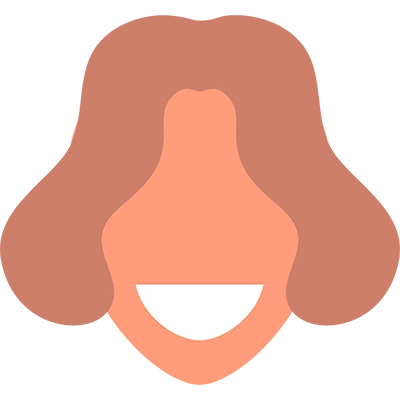Debugging is a necessary step in the software development process. It is the process of discovering and correcting flaws, bugs, and defects in the code of a program. Python is a widely used programming language studied in a variety of domains, including web development, data science, machine learning, and automation. Python includes a plethora of tools and packages that make debugging code easier. In this blog post, we will go over several Python debugging techniques and tricks that can help you in your Python assignment to find and repair mistakes quickly and efficiently.
1. Make use of print statements
Print statements are one of the easiest and most effective techniques to debug Python code. You can use print statements to output the values of variables, functions, and expressions to the console. You may readily determine the flow of execution of your program and the values of variables at various stages in the program by utilizing print statements.
2. Make use of logging
While print statements are useful, they can become cumbersome when debugging a large amount of code. In such circumstances, logging libraries such as the built-in logging module may be more efficient. The logging module allows you to log messages at various severity levels, such as DEBUG, INFO, WARNING, ERROR, and CRITICAL. You can also direct the logging output to a file or another location.
3. Make use of a debugger
Python includes a debugger package known as pdb (Python Debugger) that allows you to step through your code line by line, inspect variables, and set breakpoints. You may start debugging with pdb by importing it and adding the following line of code: import pdb; pdb.set_trace()
The debugger will start at that position in your code, and you may use the debugger commands to walk through the code, analyze variables, and rectify mistakes.
4. Make use of a linter
A linter is a tool that examines your code for flaws, defects, and other issues. Using a linter such as flake8 or pylint before running your code will help you catch mistakes. Linters also enforce coding standards and best practices, which can help you write better code.
5. Examine the input and output
Incorrect input or output can sometimes cause issues in your programming. Check your functions' and methods' input values and ensure that the output matches the desired result. To test the behavior of your code, you can use Python's built-in assert statement.
6. Make the code simpler
If you're having problems figuring out where an error is coming from, consider simplifying the code. Remove extraneous code and divide complex functions into smaller, simpler ones. By reducing the code, you may more readily isolate the problem and pinpoint the source of the error.
7. Examine the stack trace
When you make a mistake in your code, Python creates a stack trace that reveals the sequence of function calls that resulted in the error. The stack trace can be useful in determining the cause of the mistake and the variables involved. Make a point of thoroughly reading the stack trace and looking for hints regarding the location of the error.
8. Make use of version control
Version control systems, such as Git, allow you to track changes in your code over time and if required, roll back to older versions. Version control allows you to immediately identify when a bug was created and follow the modifications that resulted in the error.
9. Make use of breakpoints
Another efficient technique to debug Python code is to use breakpoints. A breakpoint is a point in your code where the debugger stops execution and allows you to view the variables and program state. You can use the debugger or IDE to establish breakpoints and then step through the code to find the source of the mistake.
10. Make use of Unit Tests
Unit tests are automated tests that validate the behavior of individual code components. You may quickly find problems and regressions in your code by writing unit tests. To write and run unit tests, you can use Python's built-in unit test module or third-party libraries such as pytest.
11. Reading the Documentation
Reading the documentation is a critical step in debugging Python programs. Python's documentation contains a plethora of information on how to utilize modules and functions, as well as thorough descriptions of the language itself.
Here are some pointers on how to make the most of the Python documentation:
- Begin with official documentation: Official Python documentation is the most extensive and trustworthy source of Python information. It covers every facet of the language, from the basic syntax to the standard library and third-party modules.
- Go over the module documentation: When using third-party modules or the standard library, always read the documentation for the module in question. This will include details about the module's functions, classes, and methods, as well as any essential considerations or limitations.
- Look for deprecated features: The Python documentation includes information on deprecated features and functions that may no longer be supported in newer Python versions. Before utilizing a certain feature or function, make sure to read the documentation for any warnings or deprecations.
- Make use of examples: The Python manual contains examples of how to use functions and modules in real-world applications. Use these examples as a starting point for your code, and adapt them to your use case.
- Keep an eye out for updates: Python documentation is continually being updated and improved. Check for changes frequently to verify that you are using the most up-to-date and reliable information.
- Make use of community resources: There are numerous community sites for learning Python and its documentation. This includes online forums, blogs, and tutorials that offer extra insights and viewpoints on efficiently using Python.
Reading the documentation is a critical step in debugging Python programs. Begin with the official documentation, then read the module documentation, look for deprecated features, use examples, check for updates, and take advantage of community resources. You can use the Python documentation more effectively and efficiently if you follow these guidelines.
12. Make use of an IDE
Integrated Development Environments (IDEs) such as PyCharm, Visual Studio Code, and Spyder provide strong debugging capabilities that make debugging Python code easier. Set breakpoints, stepping through code, checking variables, and evaluating the program's state are all features of IDEs. They also offer code completion, syntax highlighting, and other productivity-enhancing features.
13. Avoid using global variables.
Because global variables can be modified from multiple places in your code, they can make debugging more difficult. Instead of utilizing global variables, try using local variables or function parameters. This will make tracking the condition of your software and identifying the source of issues much easier.
14. Make use of error handling
Error handling is a critical component of developing robust and maintainable Python programs. Python's error and exception handling mechanisms include try-except blocks, assert statements and the logging package.
Here are some pointers on how to handle error handling in Python programs effectively:
- Make use of try-except blocks: To capture and manage exceptions in your code, use try-except blocks. This allows you to handle failures gently and keep your software from crashing.
- Be precise: Be explicit about the types of exceptions you are catching while handling exceptions. This ensures that you only catch the types of errors you intend to notice and prevents you from catching unexpected errors.
- Use informative error messages: When catching exceptions, use error messages that explain what went wrong and how to solve it. This will help users of your code understand the issue and take proper action.
- Use assert statements: Assert statements are used to check for conditions that must be true for your program to work properly. This allows you to detect faults early in the development process and avoid them producing problems later on.
- Use the logging module: Log errors and other critical information about your program using the logging module. This allows you to follow your program's activity over time and discover problems that may not emerge quickly.
- Deal with unexpected errors: Even with proper error handling, unexpected errors can occur. Handle unforeseen mistakes with grace by providing informative error messages and taking appropriate action.
- Test your error handling code: By purposely creating errors and ensuring that they are caught and handled correctly. This ensures that your code is stable and trustworthy.
To summarize, error handling is a critical component of developing resilient and maintainable Python programming. utilize try-except blocks, be clear about the sorts of exceptions you catch, offer descriptive error messages, utilize assert statements and the logging module, gracefully manage unexpected errors, and test your error handling code. By following these guidelines, you can build more stable and maintainable code.
15. Seek assistance
Asking for assistance is an essential component of the debugging process. Even skilled coders come across challenging bugs or issues that they are unable to resolve on their own. When you are stuck, it is frequently beneficial to seek assistance from others, since they may have a different viewpoint or experience that can help you discover a solution.
Here are some pointers on how to properly request assistance:
- Be precise and succinct: When asking for assistance, present a clear and short explanation of the problem. This will assist others in understanding the problem and providing helpful suggestions.
- Give context: Provide as much context as possible, such as relevant code snippets, error messages, and any previous steps you've taken to try to solve the problem. This will assist others in better understanding the situation and providing more targeted suggestions.
- Be courteous and respectful while asking for assistance: Remember that others are taking time out of their day to assist you, so express your gratitude and appreciation.
- Use online resources: There are numerous online options for asking questions and receiving assistance with Python programming. Sites like Stack Overflow, Reddit, and Python forums can be excellent tools for answering common queries or seeking assistance with specific problems.
- Teamwork: If you're working on a larger project, consider teaming up with others to debug the code. This could entail collaborating with another developer or working in a larger team to address challenging problems.
- Use the input to improve your code: When others share feedback or advise on your code, take the time to learn from it. Even if the feedback is negative, use it to develop your abilities and expertise.
- Give back: Once you've earned Python expertise and knowledge, consider giving back to the community by assisting others. This can include responding to forum inquiries, donating to open-source projects, or mentoring junior developers.
Asking for assistance is an essential component of the debugging process. Use internet tools, collaborate with others, learn from feedback, and contribute back to the community to be clear and concise. You can receive the assistance you need to handle complex challenges and enhance your Python skills by following these guidelines.
Conclusion
Debugging Python code can be difficult, but by following these tips and tactics, you can quickly and efficiently find and fix bugs. To discover mistakes early and ensure the quality of your code, use print statements, logging, debuggers, linters, and unit tests. To understand the behavior of your code, simplify the code, inspect the input and output, and study the documentation. To make your code more resilient and maintainable, use an IDE, avoid global variables, and employ error handling. Remember, don't be afraid to ask for assistance!