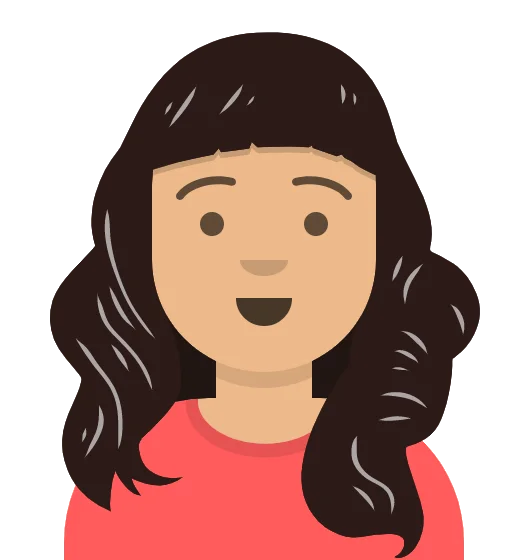Debugging is an important component of software development since it allows you to find and fix bugs in the code. PHP, as a prominent programming language for web development, necessitates excellent debugging techniques to ensure that PHP programs run smoothly and without errors. This post will look at the best methods and approaches for debugging PHP code like a pro. Developers can substantially enhance their debugging skills and speed up the development process by following these principles.
- Understanding the Fundamentals of Debugging
- Constructing a Debugging Environment
- Debugging Techniques That Work
- Making Use of Debugging Tools and Utilities
- Production Debugging
- Collaborative Debugging
What exactly is debugging? Debugging is the process of detecting and fixing software issues or bugs. Finding and repairing bugs in PHP code to ensure desired functionality and eliminate unexpected behavior is part of PHP development.
1.1 The Value of Debugging Effective debugging is critical for several reasons:
Identify and correct mistakes: Debugging is essential for detecting and correcting errors in PHP code. Bugs and problems are typical during the development process. These flaws can range from syntax faults to logical errors to unexpected code behavior. Debugging techniques enable engineers to quickly identify the cause of a problem and resolve it. This contributes to the overall quality and dependability of the PHP program. Effective debugging allows developers to guarantee that their code works as intended and provides the anticipated functionality to end users.
Improve performance: Debugging is essential not only for repairing issues but also for improving the performance of PHP applications. Developers can uncover performance bottlenecks, inefficient code segments, or resource-intensive processes that impair the application's speed and efficiency during the debugging process. Developers can dramatically improve the performance of the PHP application by examining and improving these areas. This results in faster reaction times, lower resource use, and a better overall user experience. Debugging effectively allows developers to fine-tune the code and increase its efficiency, resulting in optimum performance.
Improve security: Security is an important part of PHP development. Debugging is essential for detecting flaws and potential security threats in PHP code. Developers can uncover and address security weaknesses such as SQL injection vulnerabilities, cross-site scripting (XSS) vulnerabilities, or improper data handling techniques during the debugging process. Developers can detect potential sites of exploitation and prevent security concerns by thoroughly inspecting the code and its execution. Debugging ensures that the PHP application is secure and resilient to possible threats, protecting sensitive data and retaining user trust.
Improve maintainability: Debugging not only aids in the resolution of urgent problems, but it also contributes to the long-term viability of PHP applications. Debugging code allows developers to obtain a better grasp of the application's logic, flow, and dependencies. Developers may understand how different components interact, find potential areas for improvement, and simplify complex sections by stepping through the code and examining its execution. This improved understanding results in cleaner, more organized code, making future maintenance and extension of the PHP program easier. Debugging assists developers in identifying and removing excessive complications or redundant code, ensuring that the application is maintainable and scalable over time.
Beyond simply addressing problems, debugging PHP code has various advantages. It enables developers to maximize PHP application performance, security, and maintainability. Developers may write high-quality, efficient, and secure PHP code that provides the needed functionality to consumers while facilitating ease of maintenance and future development by employing effective debugging techniques. Debugging is a vital skill for PHP developers who want to build strong and reliable applications. It is an integral aspect of the software development lifecycle.
2.1 Allowing for mistake reporting:
PHP includes error reporting settings that allow you to manage how errors and warnings are handled. These options can be changed in the php.ini file or by runtime settings in the PHP code. During the development and debugging phases, enabling error reporting is critical since it allows developers to quickly detect and address errors in the PHP code.
PHP will display error messages and warnings immediately on the screen or in the browser if error reporting is enabled. This quick feedback assists developers in identifying particular issues that occur during PHP code execution. Typically, error messages include information about the type of issue, the file where it occurred, and the line number where the error occurred. This information is important in swiftly discovering and resolving the issue code.
To enable error reporting, edit the "error_reporting" directive in the php.ini file or use the "error_reporting()" function in the PHP code. The "error_reporting" directive allows developers to specify the level of error reporting they desire, from displaying all errors to only significant problems.
While error reporting is useful during development, it is advised that error reporting be disabled in a production environment. Displaying error messages to end users may expose important information about the server and code, posing a security risk. Errors should instead be reported and addressed effectively without being displayed to users.
2.2 Errors in logging:
Logging errors is an excellent technique to track and evaluate faults in PHP code, in addition to providing error reporting. Developers can report errors to a file or a centralized logging system for future analysis rather than relying simply on the instant display of error signals.
Error logging is a systematic way of collecting and preserving error information. When an issue occurs, rather than displaying it to the user, the error message, as well as important details such as the timestamp, file name, and line number, can be sent to a log file. This log file keeps track of any failures that happened while the PHP application was running.
Error logging has various advantages. For starters, it enables engineers to analyze error messages and stack traces afterward, even if the problem happened in a different environment or on a separate server. This is very useful when attempting to reproduce and debug intermittent or difficult-to-replicate situations.
Furthermore, by centralizing error logs, developers can quickly track and analyze recurring mistakes, find patterns, and prioritize solutions depending on the frequency and importance of each error. This aids in focusing work on significant issues and enhancing the PHP application's general stability and reliability.
PHP includes functions like "error_log()" that allow developers to write custom error messages to a log file to create error logging. There are also logging libraries and frameworks that provide more advanced capabilities like log rotation, severity levels, and interface with centralized logging systems.
Developers can quickly discover and address bugs in PHP code by combining error reporting and error logging. Enabling error reporting during development provides quick feedback, whereas logging errors allows for systematic error analysis and supports long-term debugging and improvement efforts. These approaches, when combined, improve the efficiency and efficacy of the debugging process in PHP development.
3.1 Making Use of var_dump() and print_r() Var_dump() and print_r()
These are useful debugging methods for analyzing variables and data structures. These functions provide precise information on the type, value, and structure of the variable, assisting developers in understanding the status of the program at specific times.
3.2 Making the Most of Error
Messages When errors or exceptions occur, PHP generates descriptive error messages that contain the error type, file, line number, and a stack trace. Understanding and analyzing these error messages might provide useful information about the underlying source of the problem.
3.3 Using Breakpoints for Debugging
Breakpoints in PHP code can be set using Integrated Development Environments (IDEs) and debugging tools. Set breakpoints at certain lines to pause code execution and investigate variable values and execution flow at that point, allowing for extensive analysis and debugging.
4.1 Xdebug
Xdebug is a sophisticated PHP plugin that offers a variety of debugging tools such as stack traces, profiling data, and remote debugging. Developers can step through the code, analyze variables, and track the program's execution in real time by integrating Xdebug with IDEs.
PHP Debug Bar is a useful debugging toolbar that can be implemented into PHP programs. It gives information about database queries, execution time, memory usage, and other useful statistics. The toolbar assists developers in monitoring application performance and identifying potential problems.
4.2 Handling Errors and Exceptions
Effective debugging requires proper error and exception management. PHP has capabilities like try-catch blocks and custom error handlers that allow developers to elegantly catch and manage problems. Developers can improve the debugging experience and handle mistakes more efficiently by adding proper error and exception-handling techniques.
5. Production Debugging
Debugging in a production environment necessitates extra caution and care to prevent disturbing the live application. While it is preferable to duplicate the issue in a development or staging environment, debugging directly in the production environment is occasionally required. Here are some things to think about when debugging in a production environment:
5.1 Monitoring and logging
Improve your logging and monitoring in the production environment. Implement a reliable logging system that records important data such as error messages, stack traces, and user actions. Monitoring tools can aid in the tracking of application performance, resource utilization, and error rates, providing essential information for troubleshooting.
5.2 Handling and reporting of errors
In the production environment, ensure that adequate error management and reporting methods are in place. Exceptions should be caught and handled smoothly, error messages should be user-friendly, and extensive error information should be logged for future analysis. By combining and categorizing problem reports, a centralized error reporting system can help to streamline the debugging process.
5.3 Debugging Options and Environment Variables
Consider using debugging flags or unique environment settings for the production environment. When necessary, these parameters can be toggled to offer additional debugging information or extended error reporting. To avoid unauthorized access to sensitive information, exercise caution and verify that these settings are securely handled.
5.4 Remote testing
Developers can use remote debugging to debug apps operating in a production environment from their development computers. Tools like Xdebug support remote debugging by enabling developers to step through code remotely, inspect variables, and trace the execution path. This method has the least impact on the active program yet gives useful debugging features.
6.1 Code Reviews
Code reviews can make a major difference in the debugging process. You can obtain new insights and detect potential flaws that were previously overlooked by having peers or team members analyze your code. Code reviews also encourage knowledge sharing and aid in maintaining a high level of code quality.
6.2 Programming in pairs
Pair programming entails two developers working on the same piece of code at the same time. This collaborative method of debugging complicated issues can be advantageous since it allows for real-time conversation, rapid feedback, and the exchange of debugging approaches. Pair programming promotes effective problem-solving and can help speed up the debugging process.
6.3 Online Communities and Stack Overflow
When faced with a difficult problem, use online communities such as Stack Overflow, developer forums, and PHP-specific sites to seek assistance and guidance. These platforms give you access to a large community of experienced developers who can share their thoughts, solutions, and debugging tactics based on their own experiences.
Conclusion
Debugging PHP code is a key ability for PHP developers, allowing them to properly discover and address bugs. Developers can speed the development process, improve code quality, optimize performance, and increase the overall reliability of PHP applications by following best practices and applying various debugging approaches. To become proficient in debugging PHP code like a professional, it is necessary to devote time to understanding debugging techniques and staying up to speed with the latest debugging tools and practices.